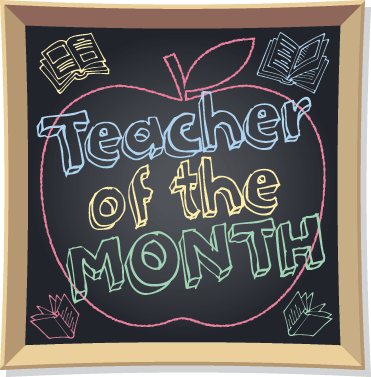Although we can do nearly everything digitally these days, almost every home and business still has a printer. Why? Probably because there’s nothing more real than holding a document in your hands. That’s why so many organizations still give handouts during meetings; it gives a sense of realism, and meeting attendees think, “This document is important.” Alternatively, at home, many people just want to print out their bank statements or pictures of their family. However, your printer isn’t very helpful if you haven’t maintained it. To help you improve the longevity of your printer and continue printing documents and photos, we put together a guide to taking care of your printer below.
Dust the printer and let it breathe
Don’t forget that your printer is still a piece of technology, and what happens if your technology is surrounded by dust and debris? Contamination sets in, especially with dust, and your printer eventually dies. Simply dusting your printer and keeping it in a well-ventilated area will significantly improve your printer’s performance and lifespan. Don’t make the mistake of putting your printer in an enclosed area where it can’t breathe and dust is circulating; you’re merely asking for your printer to overheat.
Don’t use cheap paper or cartridges
There’s nothing more important for your printer than the quality of your ink and paper. Far too many people buy the cheapest paper they can, and then wonder why they constantly have paper jams, not to mention poor print quality. While most paper jams are minor and easy to fix, cheap paper often leaves particles from the paper behind when it jams. All those particles eventually build up and need to be cleaned out, or else they’ll begin affecting your printing quality. Of course, you also need quality ink or toner cartridges. If you’re too frugal with ink, your documents are going to come out faded and inconsistent, and colors won’t be saturated enough. If you’re not buying quality cartridges, then you’re going to have an even harder time maintaining good print quality. Low-quality cartridges are more likely to dry out, which leads to all kinds of internal problems.
Store extra cartridges properly
There are several reasons printer cartridges dry out, but one of the main culprits is improper storage. To properly store cartridges, you should keep them in cool, dark places. Excessively hot and humid weather can damage the ink or toner in your cartridge, and the same goes for excessive cold. You’ll notice when you buy a new cartridge that it comes in a small wrapper. Do not take the cartridge out of the wrapper until you’re replacing the old cartridge.
The points mentioned above are the most important to remember in this guide to taking care of your printer. No other plan of action will help if you’re not cleaning your printer and using quality products in the first place.